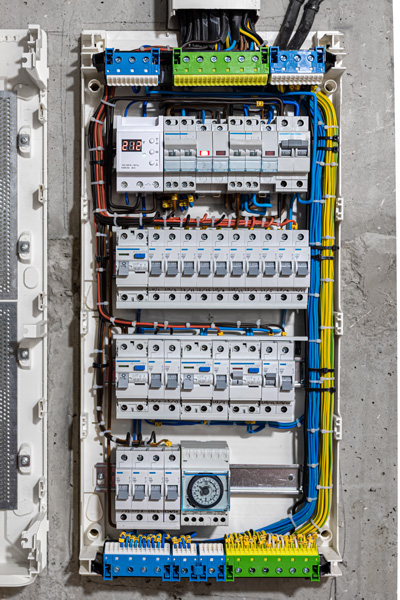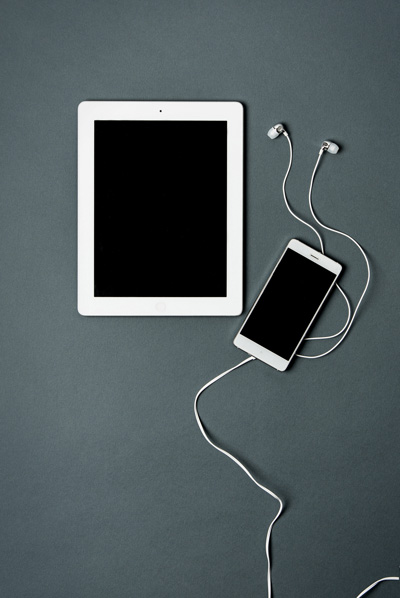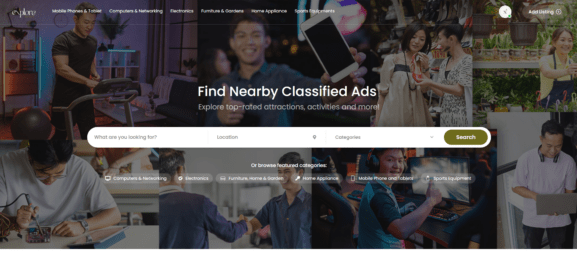Buy & Sell anything in Malaysia
Find great deals on Everything, Nearby!
Or browse featured categories:
Featured
Ads
Start making
money!
Do you have something to sell? Post your first ad and start making money!
Plan The Vacation of Your Dreams Explore some of the best tips from around the world from our partners and friends. Discover some of the most popular listings!
Find Interesting Place
You can search for areas of interest, local events, trendy restaurants or just things to do.
Check Reviews
Determine the quality of goods and services from local shops and choose the best place.
Make a Reservation
Contact listing owner and reserve a table online for lunch or dinner or rent an apartment.
Find Your
Dream Job
- Whats Trending
- Job Titles
- Industry
Buy & Sell
Your Car
Are You Looking
For a Car ?
Do You Want to
Sell a Car ?
Find Your
Dream Property
Testimonials
Users
Feedback
“I recently bought an iPhone 15 Pro through Explore Classified, and the experience was fantastic. The listing was detailed, with clear photos and a thorough description that accurately represented the condition of the phone. The communication with the seller was smooth, and the transaction process was straightforward. “

Customer
“As the owner of Café Delights, I’m thrilled with the results we’ve seen from listing our café on Explore Classified. Since our listing went live, we’ve noticed a significant increase in foot traffic and new customers discovering our café. The listing process was easy to follow, and the exposure we’ve gained has been well worth the effort.”

Cafe Owner
“As a private tutor, I’ve had a very positive experience using Explore Classified to find new students for my classes. The platform allowed me to create a detailed listing that highlighted my qualifications and the subjects I teach. Since posting my ad, I’ve received several inquiries from prospective students, which has significantly grown my client base. “